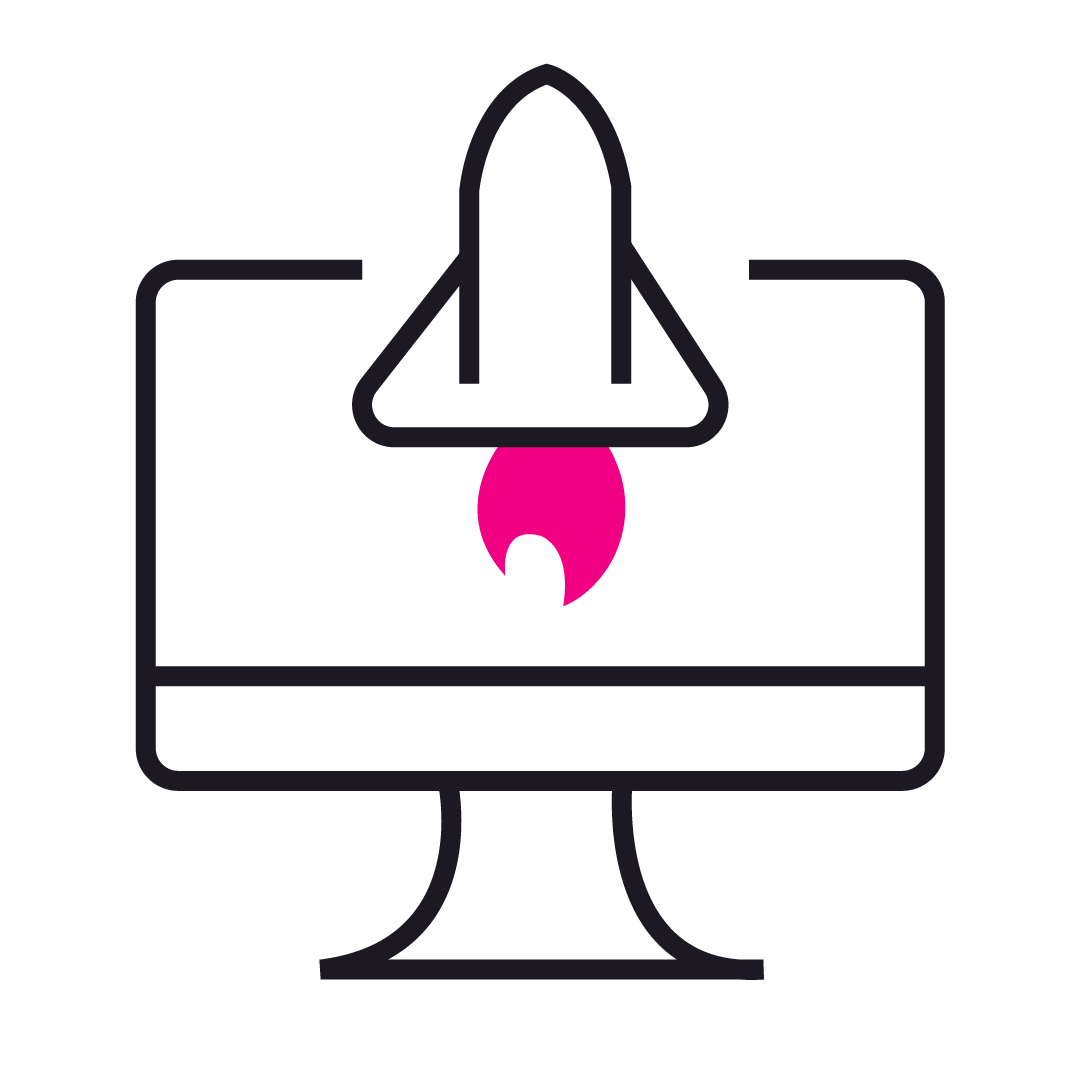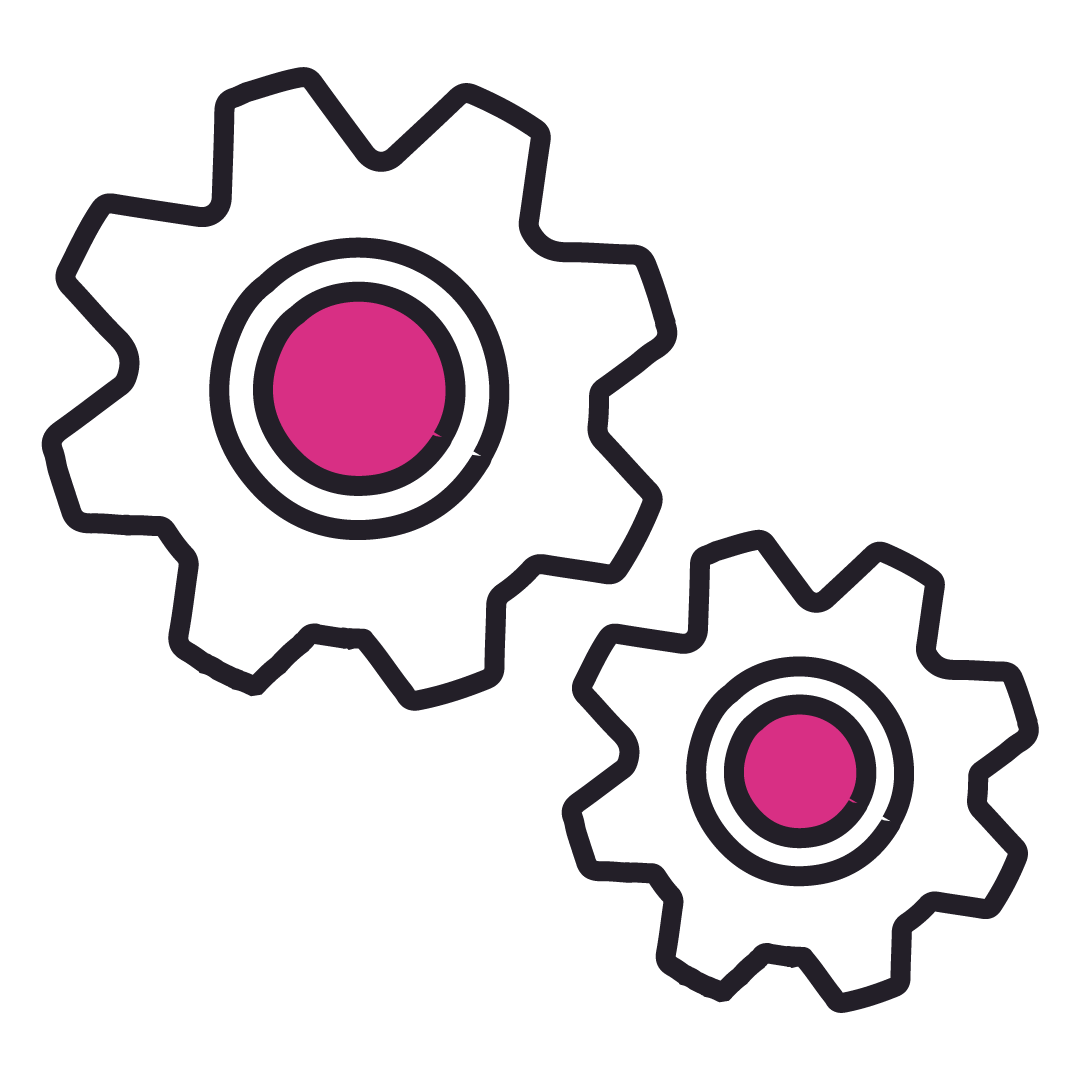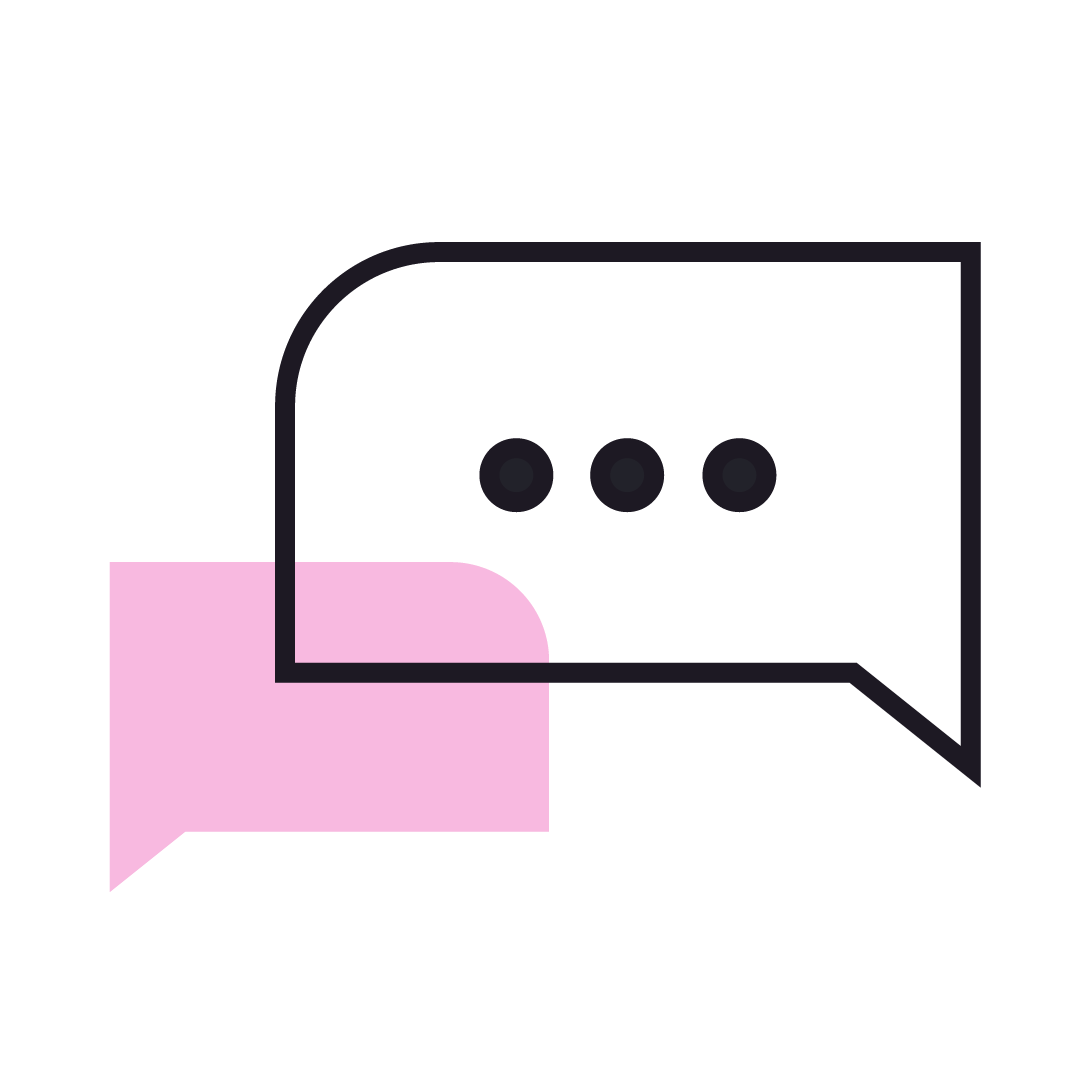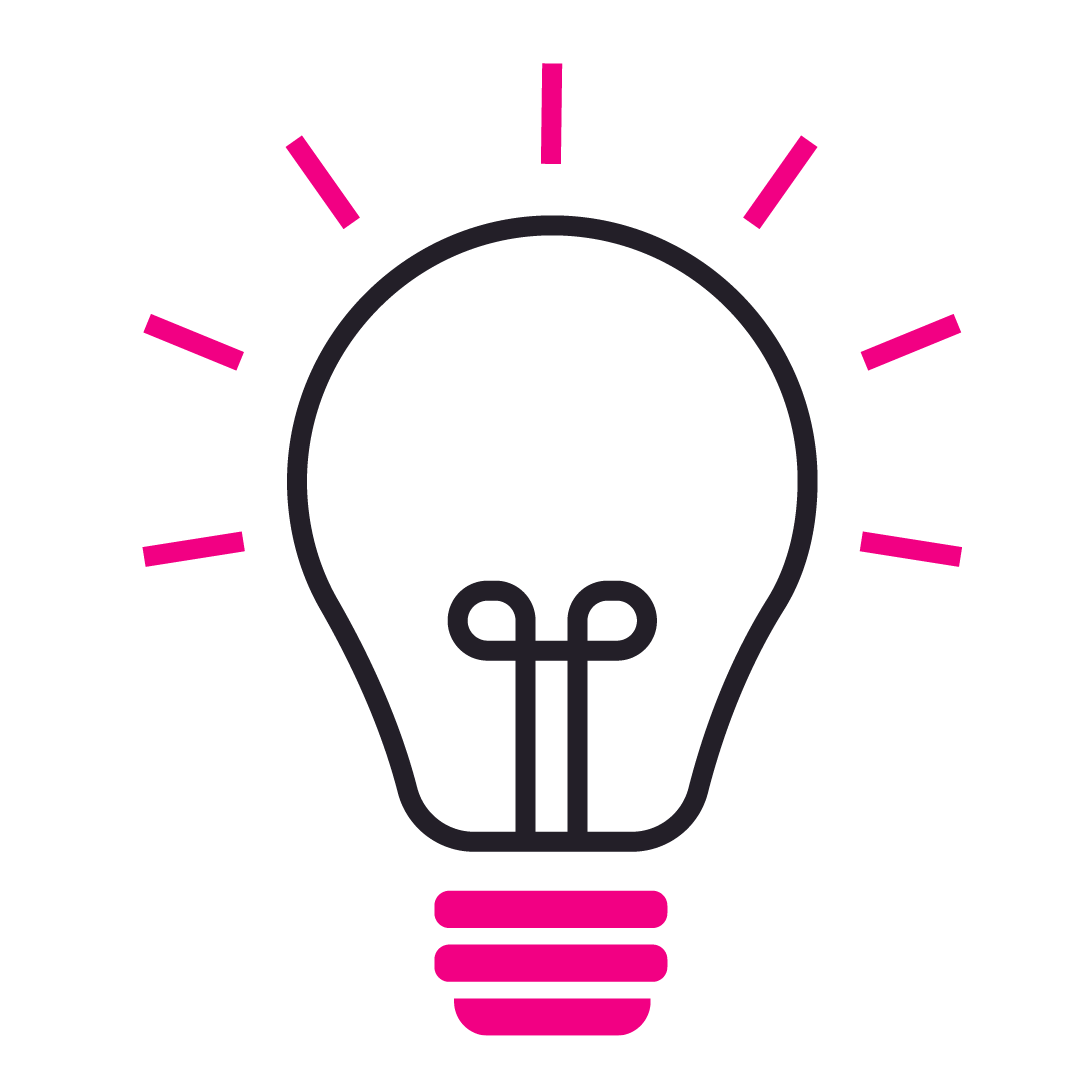The trusted platform for some of the world's greatest brands.
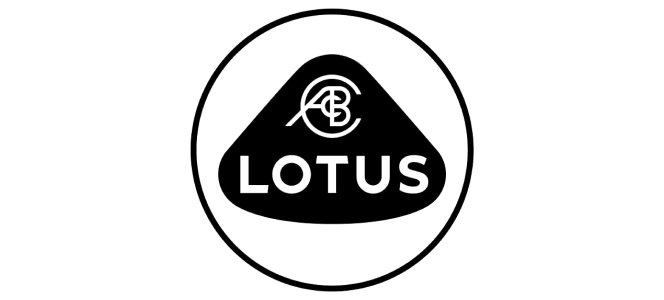


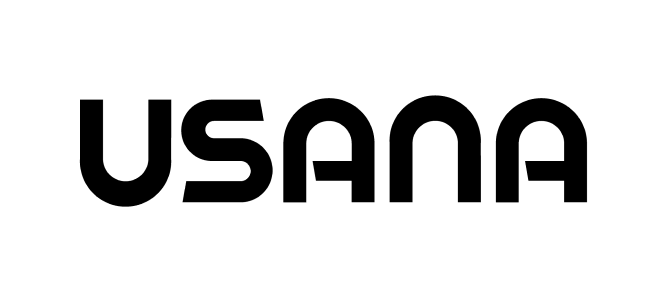


.png)

Multi-purpose platform
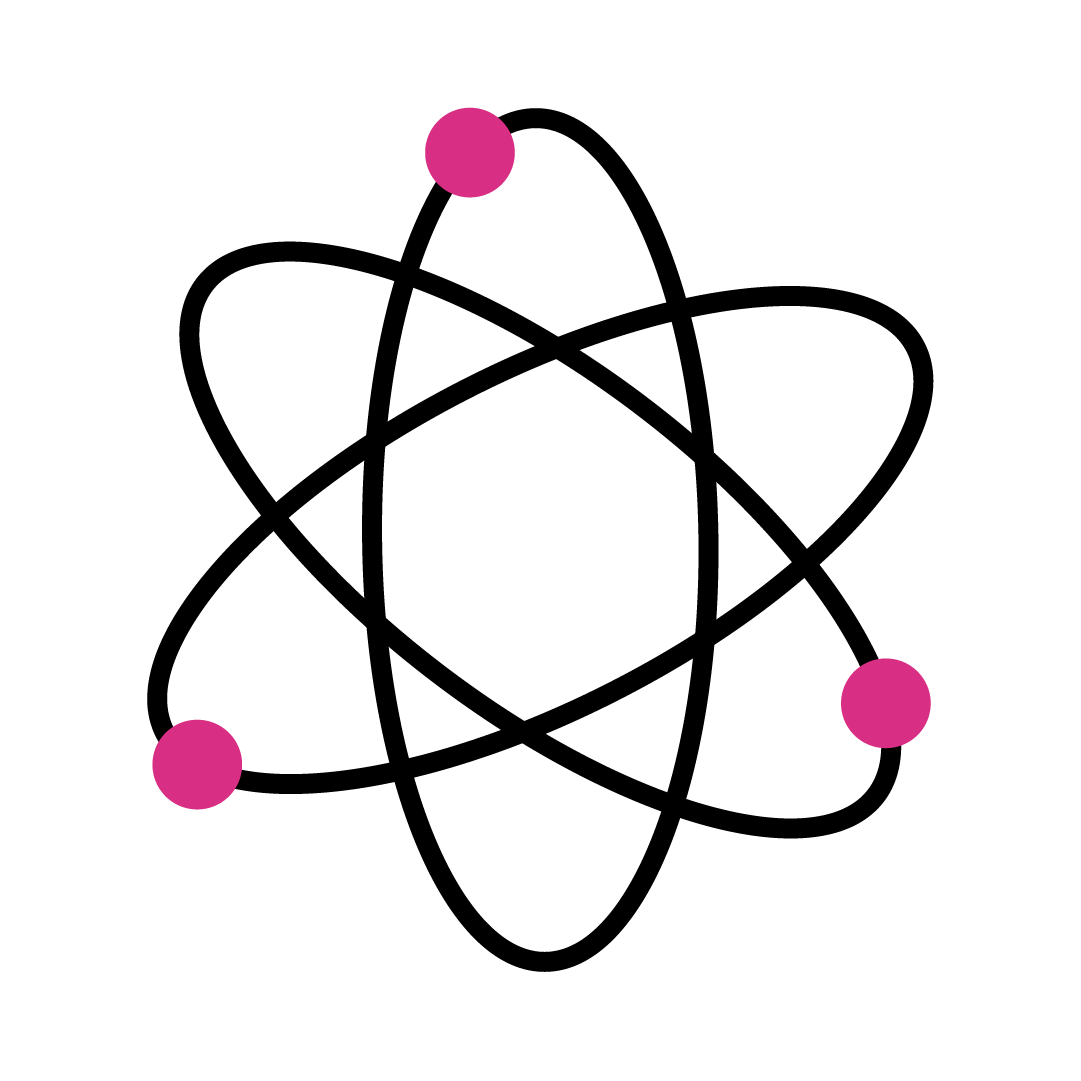
- lxp
The leading AI-powered Learning Experience Platform (LXP) offering learning in the flow, skills, personalised recommendations, social sharing, translation, analytics, integration with 3rd-party libraries, and much more!
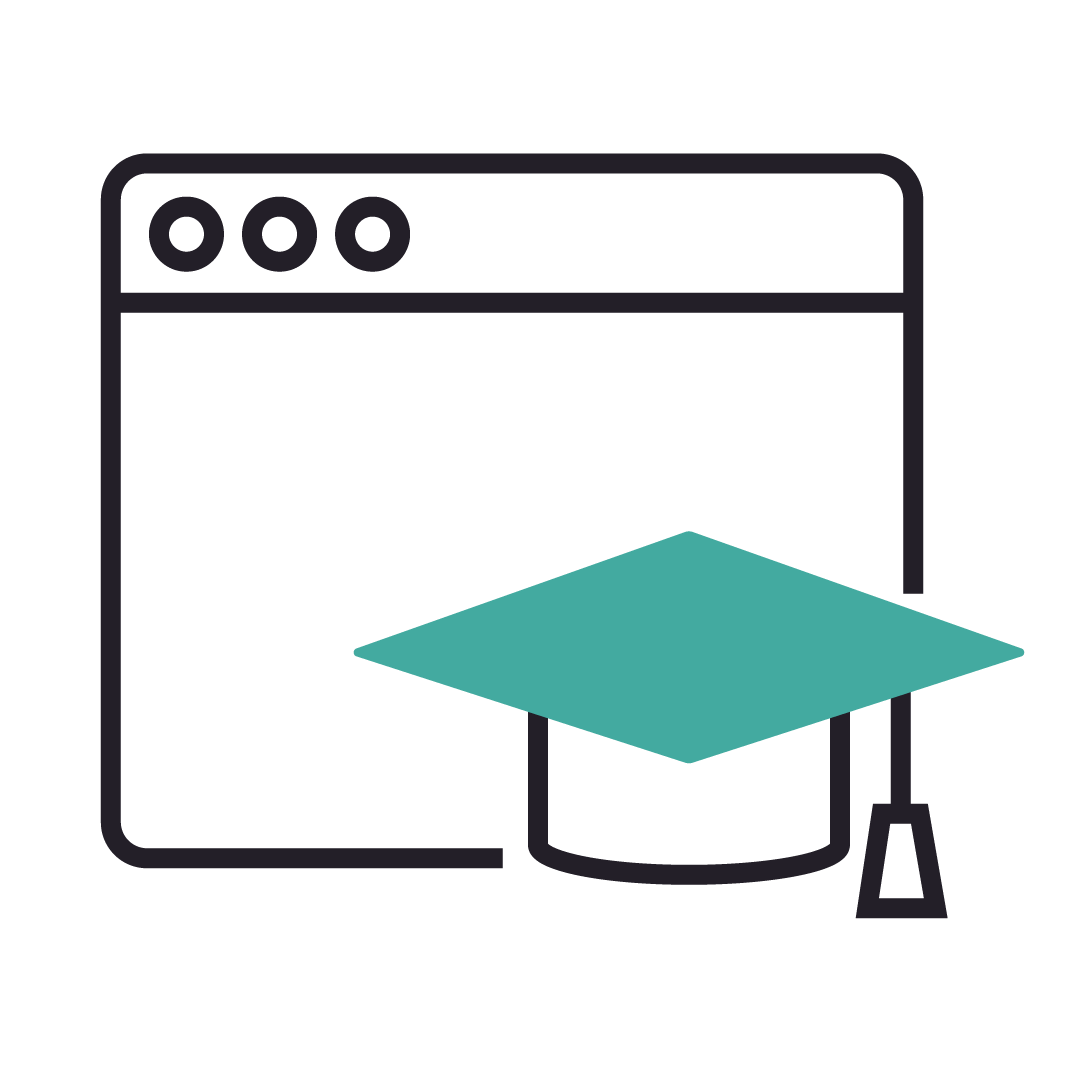
- LMS
We offer a comprehensive Learning Management System (LMS) with capabilities to streamline all your mandatory and compliance training, reporting, event management and training needs.
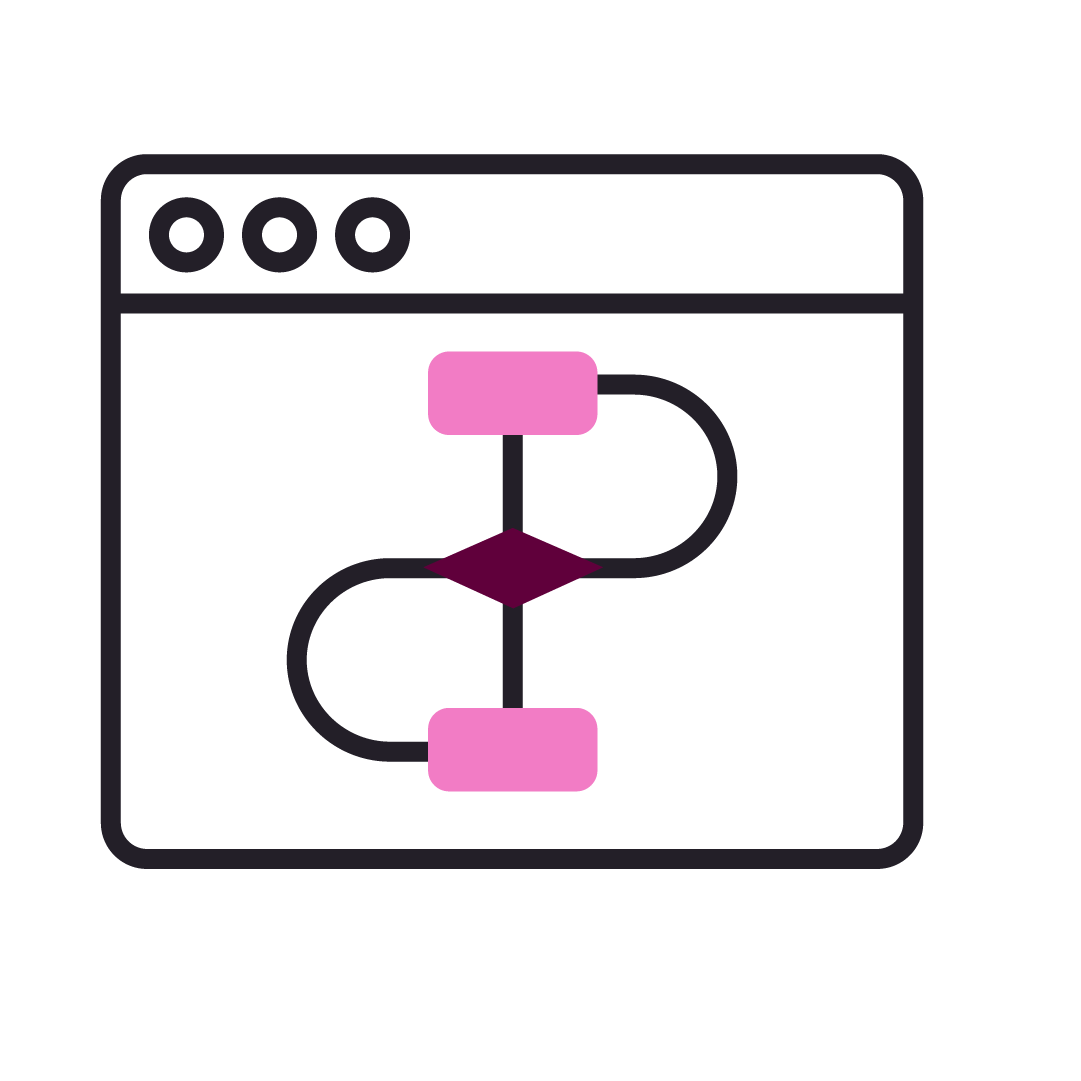
- Content
Work with our award-winning Content team to design a best-in-class learning experience for your organisation, along with A+ content from our in-house production team, aligned with your business objectives.
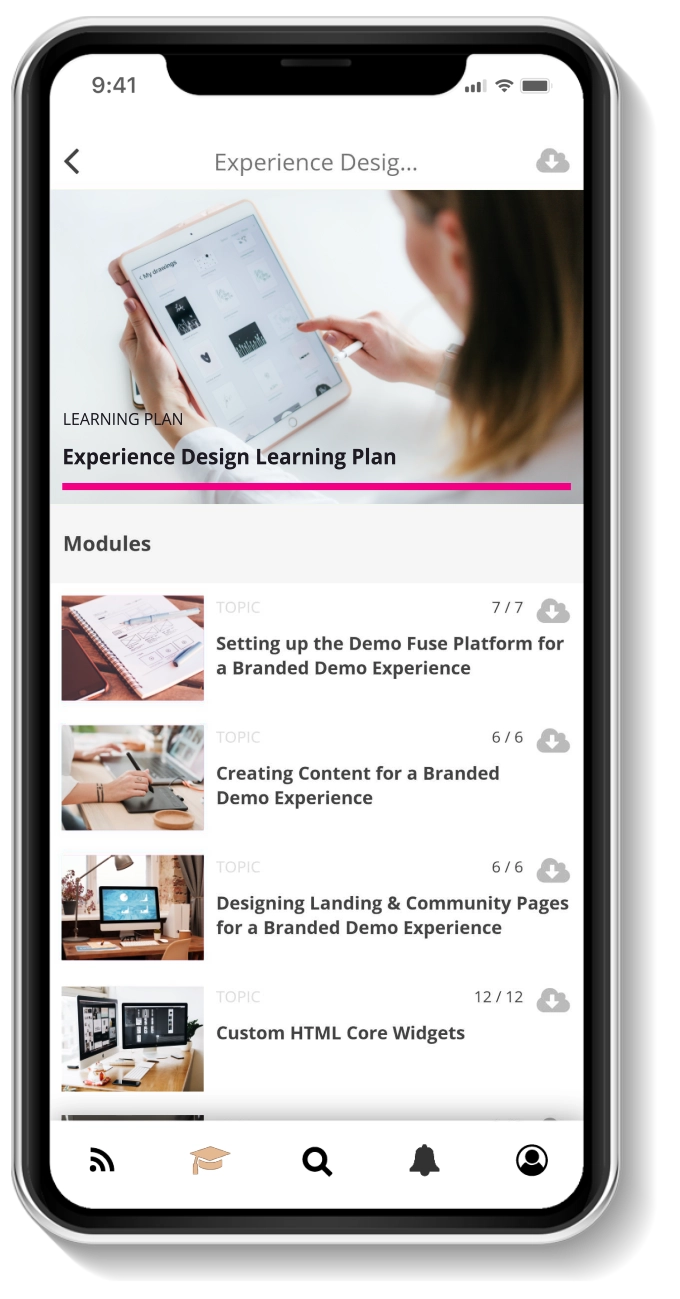
Everyday learning moments
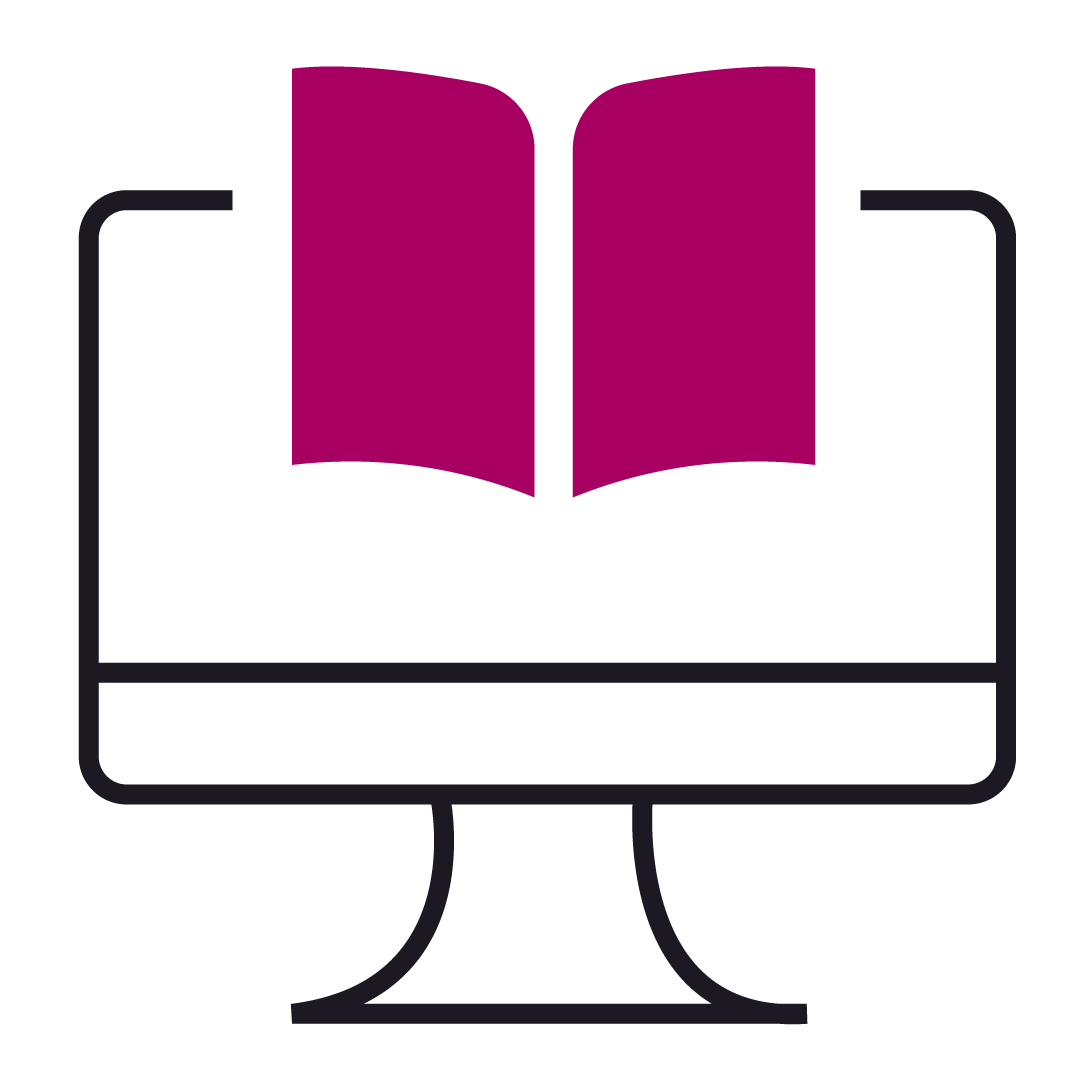
Combine the best of workflow learning with LMS and LXP functionality to build capability and support the practical application of learning in the workflow.
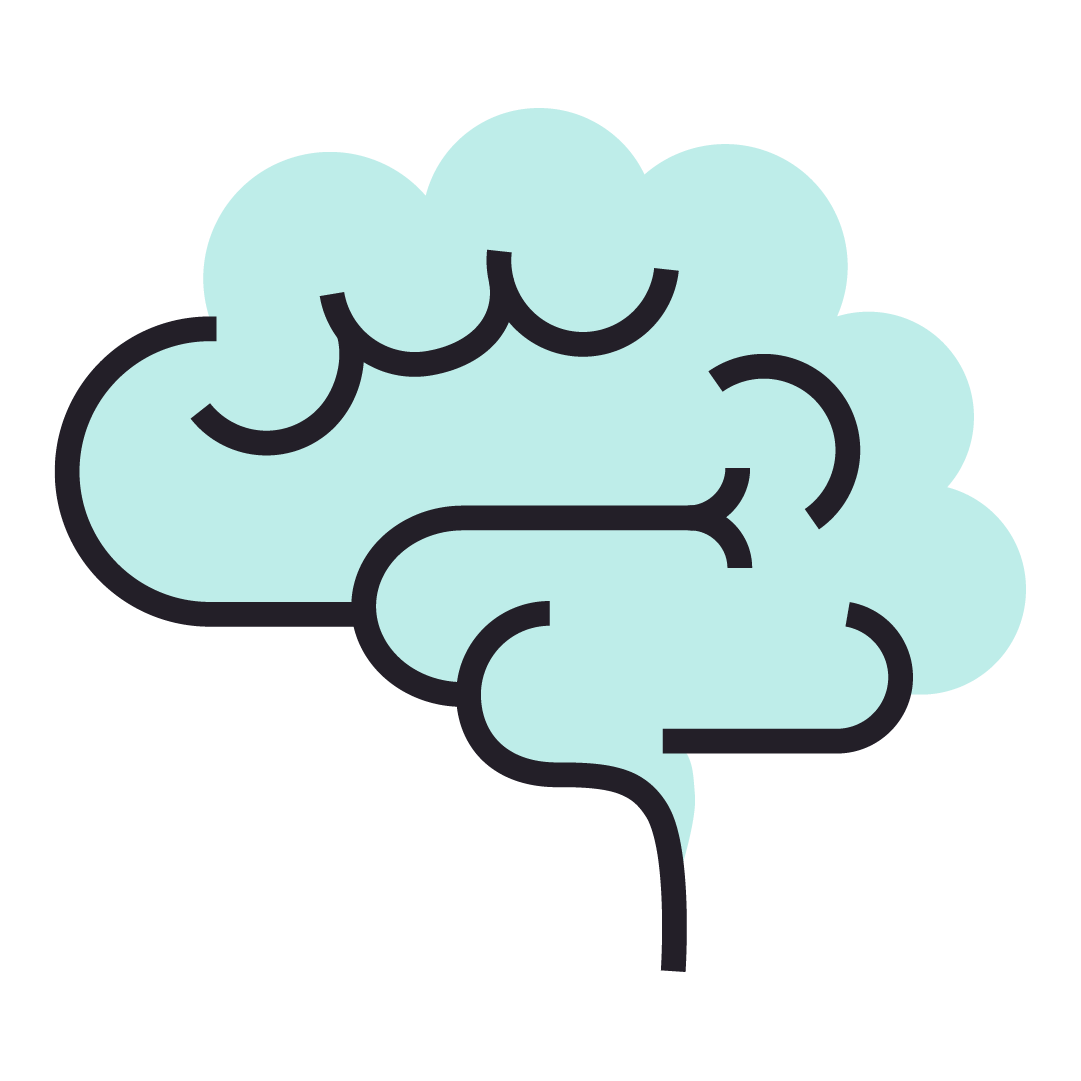
Enable your workforce to solve problems and complete tasks whilst staying in the workflow through access to our AI-powered Search and Answers and performance support.
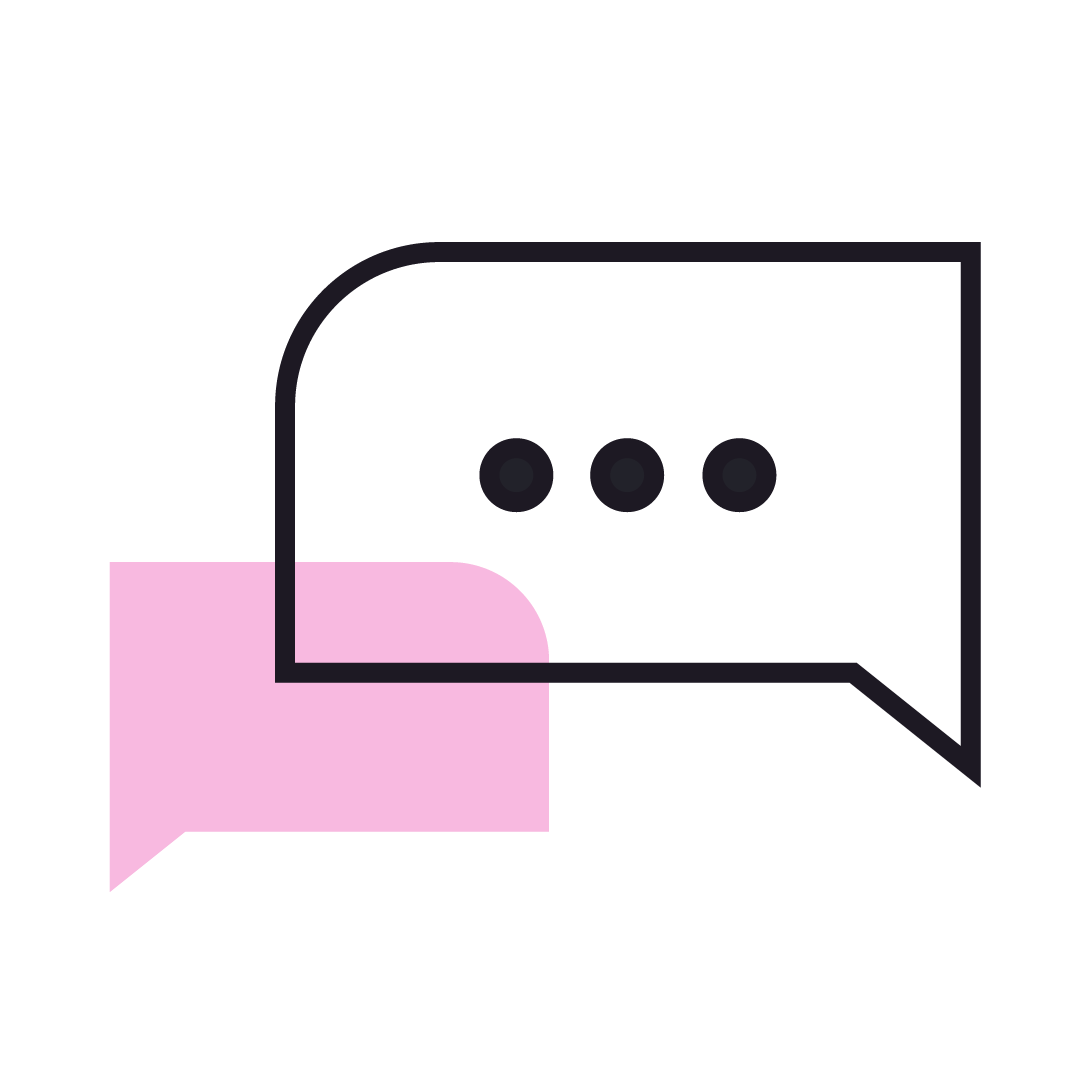
Benefit from communication tools which keep your workforce updated, engaged and aligned at all times.
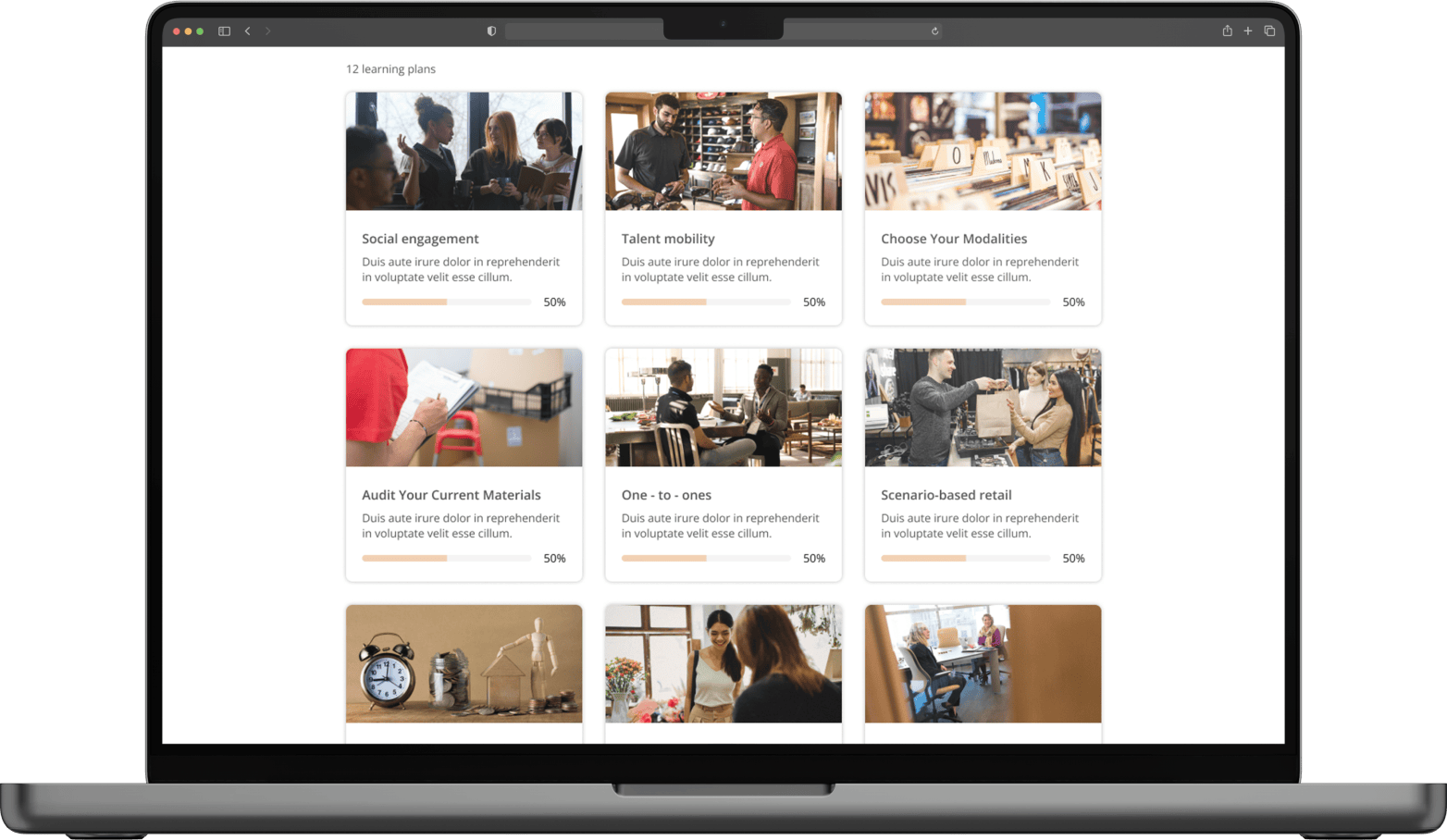
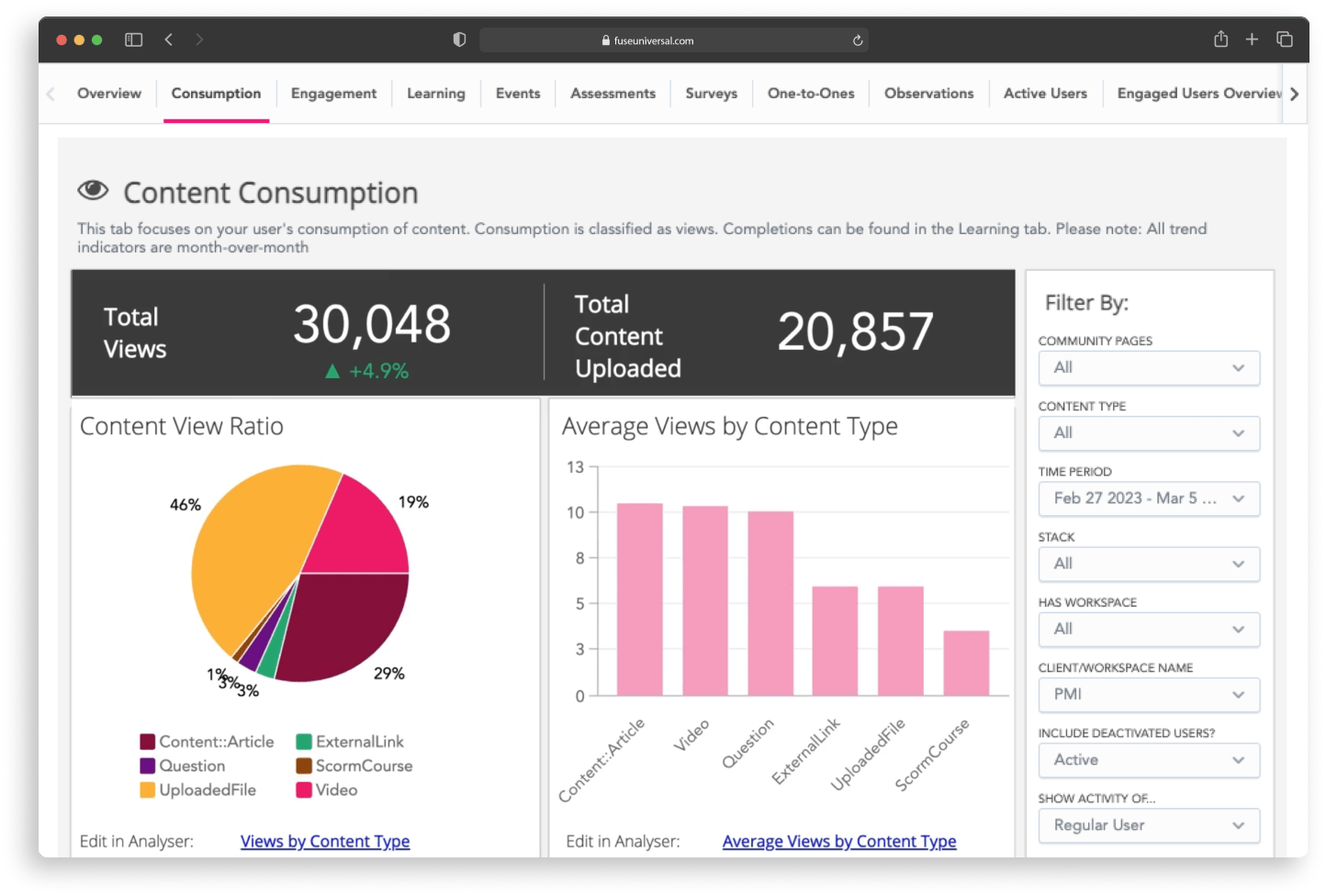
Explore use-cases